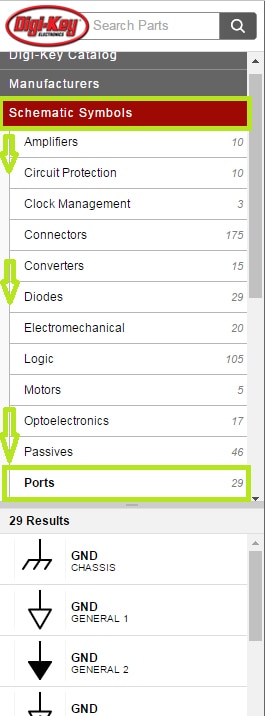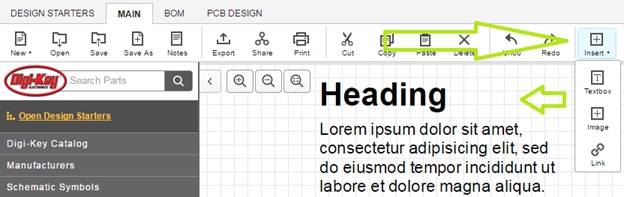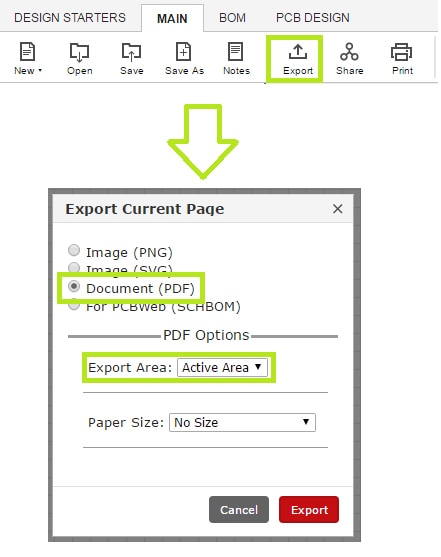Scheme-it – 轻松绘制原理图和框图
Scheme-it 是一款在线原理图和图表绘制工具,任何人都能利用该工具设计自己的电子电路图,并与他人共享。 该绘图工具附带全面的电子符号库并与 DigiKey 元件目录集成,可协助您完成各种各样的电路设计。 此外,该工具还内置物料清单管理器,方便您跟踪设计中使用的零件。 完成原理图绘制后,可导出到图形文件或者通过电子邮件与他人共享。 我们正在对原理图导出到 KiCad 进行 Beta 测试。 Scheme-it 能在所有主要的浏览器上运行,无需任何插件。 只要您是注册用户就可以共享和保存设计。
原理图设计

设计并共享电子原理图和技术图形。
KiCad 导出 Beta 测试
现在您可以将原理图设计导出到 KiCad EDA 软件工具,进行电路板布局并做进一步设计。
物料清单管理器

用 DigiKey 的物料清单管理器跟踪每个设计中使用的零件。
DigiKey 目录

使用集成在一起的电子符号库和 DigiKey 元件目录。
视频演示
特性
- 能够绘制框图、图标、系统图或者原理图。
- 超过 700 个通用符号的符号库,并且用户可自定义符号。
- 通过与 DigiKey 目录集成,可访问 4 百多万种元件。
- 您自行决定是否公开自己的设计,或采用链接、网页、博客还是电子邮件方式与他人共享。
- 利用物料清单 (BOM) 导入功能,可进行快速设计评估。
- 集成物料清单和报价单。
- 导入 PDF 或 PHG 文件以及其它工具。
- 直接链接到 DigiKey 技术支持,帮您选择到合适的元件。
- 导出功能原理图到 KiCad 设计软件